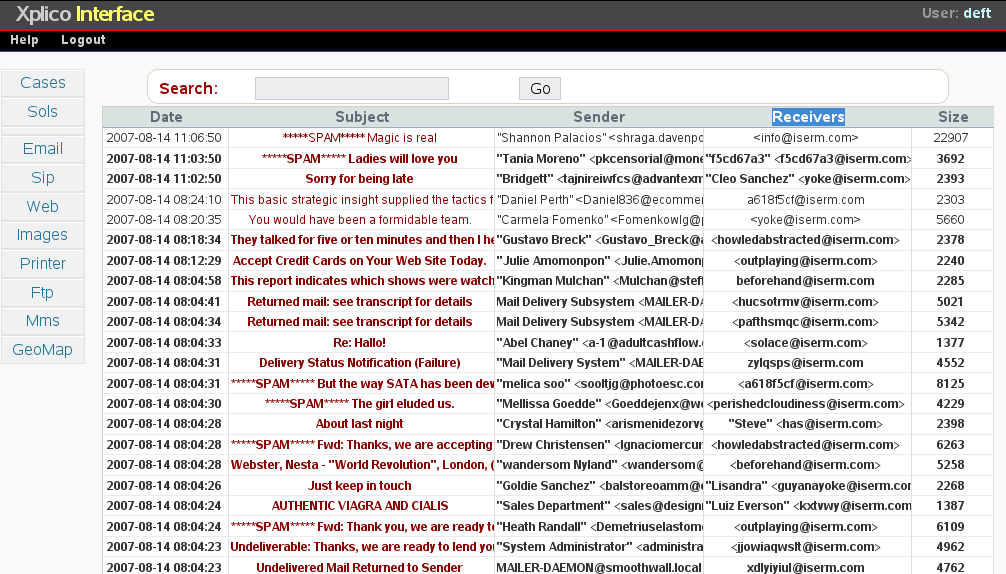Remote Desktop using remina to windows pc using ssh tunnel on linux(ubuntu)
need :
1- valid ssh user account
2- pc with remote desktop enabled
open terminal
ssh - L (localport on ubuntu):ip target remote:3389 -l sshusername sshserver
example:
ssh -L 1024:202.185.40.80:3389 -l rambo westcollege.edu
open remina (remote desktop application)
connect to : 127.0.0.1:1024
note to self
just my own notes. hopely can help others too
Wednesday, April 29, 2020
Tuesday, March 19, 2013
Thursday, August 11, 2011
ettercap -
http://www.art0.org/linux/man-in-the-middle-attacks-with-ettercap
Unidirectional sniffing: Victim to Gateway
A more sensible and stealthy command is:
This is what the command line options do:
Unidirectional sniffing: Victim to Gateway
A more sensible and stealthy command is:
ettercap -T -M arp:oneway,remote /1.2.3.4/ /1.2.0.0/ |
Thursday, July 28, 2011
using nmap to scan port
scan sql
nmap -f -sS -v -A -p3306 202.185.x-x
scan web
nmap -f -sS -v -oA dvwa -A -p 80,443 202.185.x.x-x
nmap -f -sS -v -A -p3306 202.185.x-x
scan web
nmap -f -sS -v -oA dvwa -A -p 80,443 202.185.x.x-x
Thursday, June 30, 2011
some tips to improve ssh server
get from http://askubuntu.com/questions/2271/how-to-harden-an-ssh-server
Here's one easy thing to do: install ufw (the "uncomplicated firewall") and use it to rate limit incoming connections.
From a command prompt, type:
Here's one easy thing to do: install ufw (the "uncomplicated firewall") and use it to rate limit incoming connections.
From a command prompt, type:
$ sudo ufw limit OpenSSH
$ sudo aptitude install ufw
Tuesday, June 21, 2011
reformat AND reinstall my ubuntu
1- Change to nearest repo
2-
2-
sudo apt-get install ubuntu-restricted-extras
3 install ubuntu tweak
Tuesday, March 8, 2011
internet data decoder, sniff facebook, ym email etc
packet forensic, peeping user data, internet chat, facebook bla2... using this software by tapping at main gateway.
Xplico
http://www.xplico.org
Xplico
http://www.xplico.org
Subscribe to:
Posts (Atom)